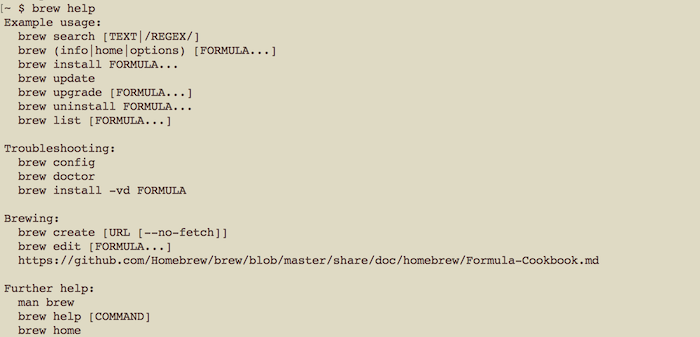Homebrew or simply brew is a package manager which helps install and manage lots of Unix tools and software on your OS X.
It doesn’t come with OS X El Capitan, but it can be installed manually.
If you don’t have Xcode installed on your computer than you have to download and install up-to-date Xcode version from this page https://developer.apple.com/xcode/download/. On the moment I’m writing this the last version is 7.3.1.
Then install Xcode command line developer tools with the following command at your terminal
xcode-select --install
This will open dialog window guiding you through the installation.
And we are finally ready to download and install Homebrew, to do it just execute
ruby -e "$(curl -fsSL https://raw.githubusercontent.com/Homebrew/install/master/install)"
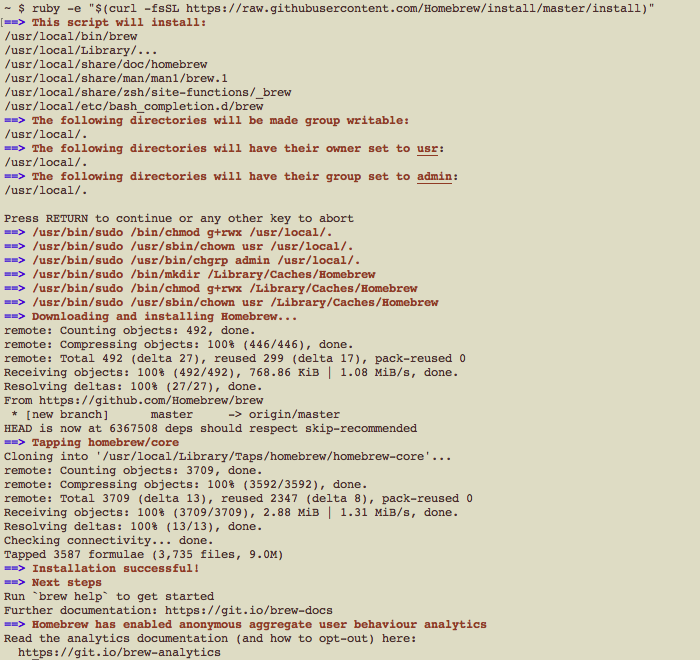
And then test it with
brew help