Many people hate to update their software. Every time you have a risk to ruin an app, its data or even an entire system.
Blog platforms as WordPress are not an exception. Because of this you are guided to backup your files and database at the very beginning.
I had covered full WordPress backup from cli in a minute previously.
The reasons behind update of software could vary a lot: security, performance, new features. At the end “just for fun” motivation is not the rarest one.
I’m not that proficient in WordPress and don’t keep an eye on Release notes of newer versions. With major bug fixes, blazing fast improvements and etc sometimes only marketing promises.
My goal was to get a better UI for writing posts and some plugins, supported only at newer WordPress versions.
Always make backups
Don’t want to spend hours restoring blog’s functionality? Do backups first.
- Check that files are copied with permissions
- Check database dump is not empty and contains not only its structure but also data.
- Have backup restoration plan and test it from time to time.
It will save your nerves and help sleep calmly.
WordPress official backup guide.
And mine WordPress files & db backup in a minute for CLI.
Always monitor
First of all I set up simple web monitor of main page from a Web monitoring app for android. Just for being aware of basic performance. How the real user experience it.
So I had chart with loading timings, checks for downtimes and notifications with mobile pushes on failures. Simple blog don’t need the whole bunch of complicated internal metrics for maintaining.
Back to the ground. At first i have updated WordPress from my really outdated version up to 5.1.5.
Right after update the performance spiked. And not the ordinary way like a short spike and then back to the usual curve or even better one. It jumped and set a new trend.
Main page loading time became 2 times slower.
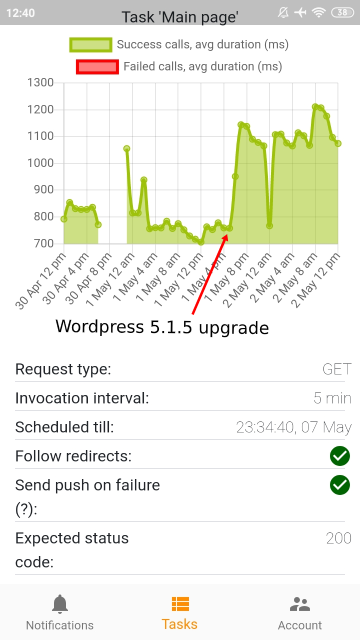
Only one monitoring task doesn’t give the whole picture. Pages of other types (e.g. article pages) could be served x2 times faster with newer version. So this degradation may have affected only main page. It’s possible.
I suggest you to have a monitor for each type of pages.
I had a full backup of previous blog’s version and could quickly undo this update. But new features were really nice so left it this way for several days.
After grief googling with checking my server’s environment. I found that me blog was running with a really old PHP version. Hah, what a strange coincidence, old WordPress also has old PHP?
Long story short, I have updated PHP to the latest stable release 7.3.
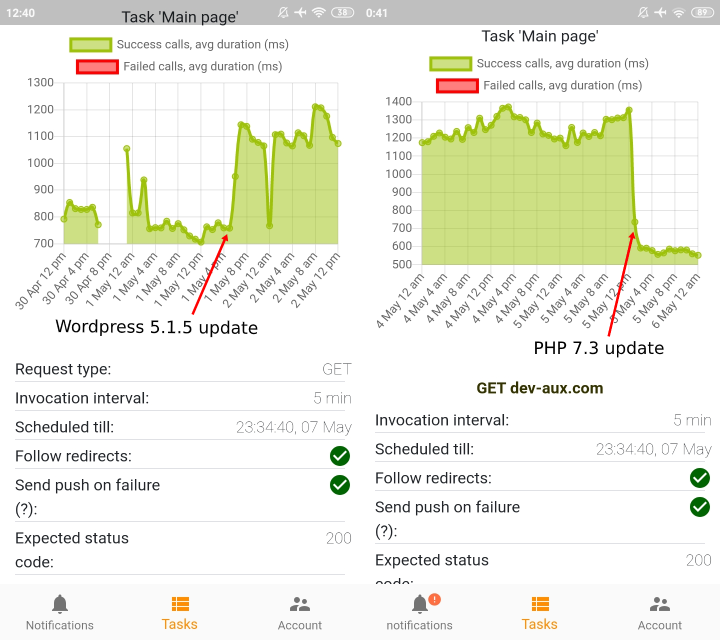
Monitoring WordPress and PHP updates with Web Checker app
Loading accelerated by more than 2 times: from ~1250 ms (1.25 sec) down to 600 ms in average.
New plateau looked much better than for new WordPress using old PHP. And also better than old WordPress with old PHP.
Why it’s so important?
- Better user experience. Many researches were conducted to prove obvious thing: Users don’t like to wait and will leave webpage with higher probability if it’s slow.
- Faster loading increases your SERP positions in Search Engines – so you’ll probably get more organic users from search.
Some can say that I had to test old WordPress version with newer PHP before making decision – and they would be 100% right in general.
But it’s only a small blog so have these charts from web monitoring were enough for me.
Even simple monitoring tools are handful for your website.
Here is Web checker android app I use for this.